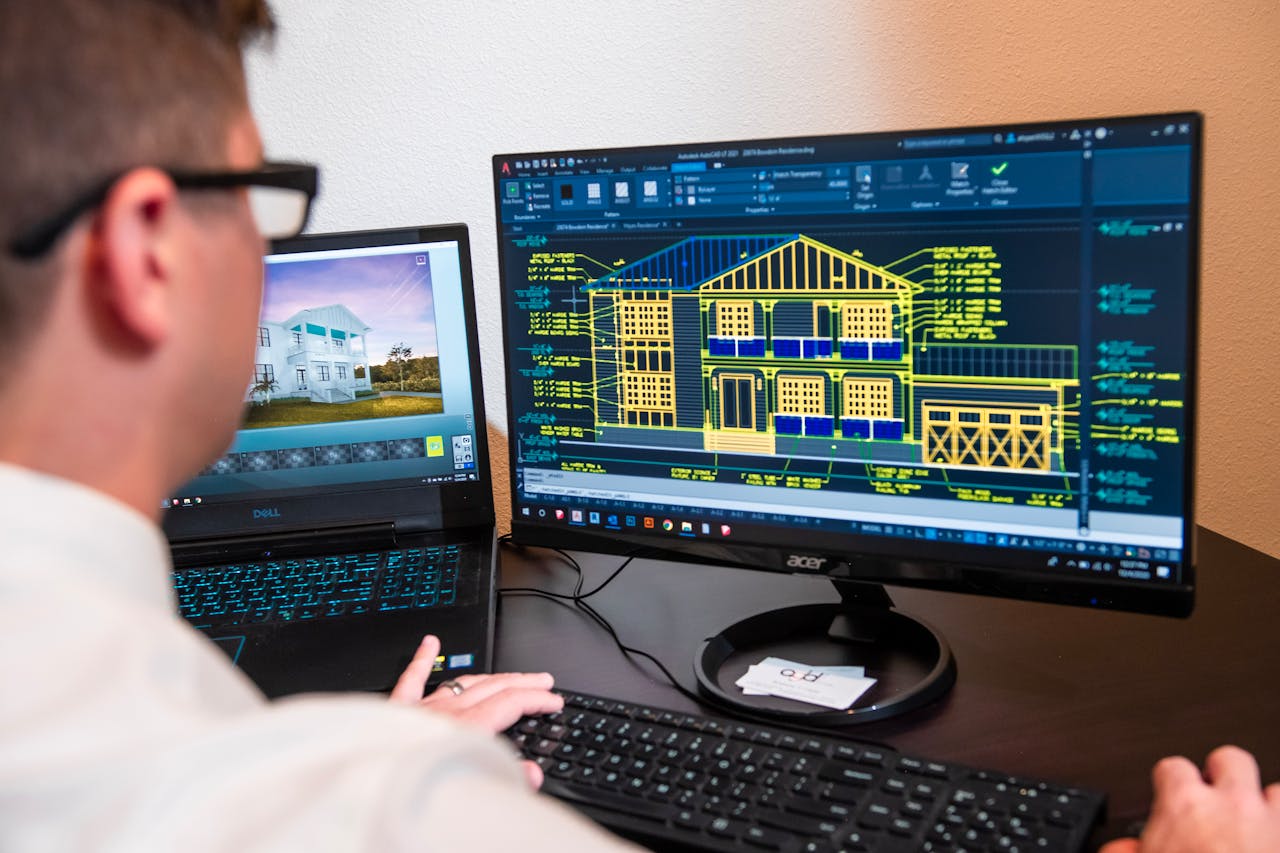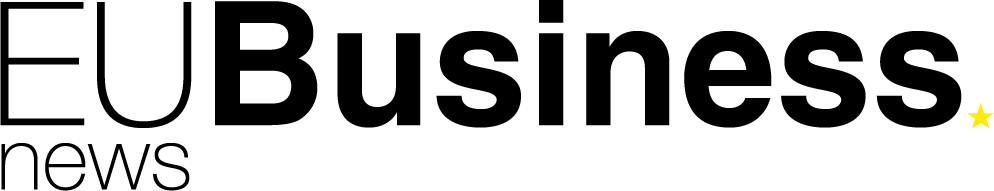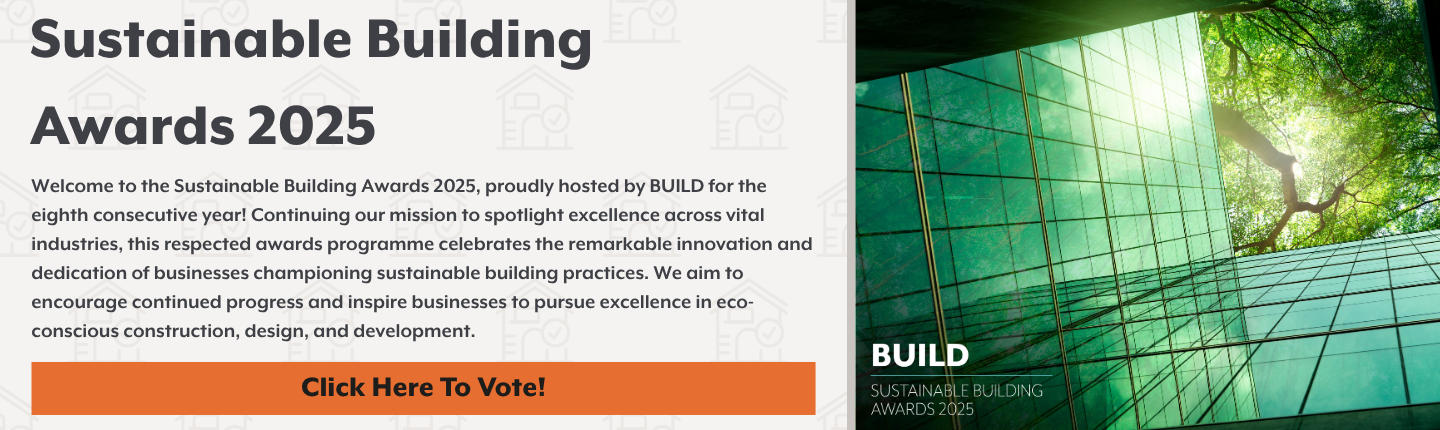The construction industry is racing towards a digital future. From BIM models guiding complex builds to drones surveying sites, innovation is undeniable. Yet, for the critical task of managing these projects, many teams trapped in legacy UIs from the 2000s. True UI/UX modernization transforms how teams plan, track issues, and collaborate. Modern libraries, like React.js or DHTMLX, enable developers to build intuitive, powerful tools that field supers and project managers actually want to use daily.
The Hidden Bottlenecks Crippling Construction Projects
- Clunky UI/UX. Buried RFIs, non-intuitive budget trackers, and chaotic dropdowns;
- Missed Updates & Delays. Poor visibility causing overlooked change orders and schedule slippage;
- Workflow Fragmentation. Juggling disconnected Gantt charts, punch lists, submittal logs, and daily reports;
- Site-Office Misalignment. Version control nightmares between field crews and office teams;
- Version Control Nightmares. Conflicting document revisions across teams.
UI/UX Modernization Stumbling Blocks (and How to Clear Them)
Transitioning from spreadsheets or legacy systems isn’t a simple plug-and-play. Teams that perform UI/UX modernization often face critical hurdles requiring strategic solutions.
Migrating Active Projects
Halting live RFIs/submittals risks delays and claims. Data corruption during transfer creates costly rework.
Solution: Phased Rollouts. Migrate non-critical projects first, use parallel-run periods with real-time sync between old/new systems
Balancing Complexity & Simplicity
Power users (schedulers, estimators) need granular controls. New hires require intuitive dashboards.
Solution: Role-Based UI Layers. React’s component architecture enables “expert mode” toggles and simplified views within the same app
Tech Stack Integration
Incompatibility with BIM tools (Revit, Navisworks) or ERPs (SAP, Oracle) fractures data flow.
Solution: API-First Design. Use React’s ecosystem (GraphQL, REST) to build connectors for Autodesk APIs, SAP Cloud, or Trimble Quadri.
Overcoming Resistance
Veteran crews distrust “fancy” UIs. “If Excel works, why change?” mentality stalls adoption.
Solution: Change Champions + Contextual Training. Have field supers demo mobile punch-list features onsite. Use sandbox environments for risk-free exploration. Track time savings (e.g., “Saved 22 hrs/week on RFI tracking”).
Why Modern UX Design Matters in Construction Software (Beyond Just Looking Good)
Modern UI/UX helps cut through the clutter by:
- Real-Time Visibility. Intuitive dashboards surface budget burn rates, schedule variances, and pending RFIs instantly;
- Seamless Field-Office Coordination. Mobile-first design lets supers log issues with photos from the slab, while PMs instantly assign actions, replacing endless radio calls and fragmented email chains;
- Reduced Onboarding Friction. Clear navigation and logical workflows mean new hires (or temp labor) get productive faster, minimizing costly ramp-up time. No one needs a 50-page manual to submit a timesheet.
How React.js Development Powers Construction PM Tools
Modern construction management software demands agility, and that’s where frameworks like React.js shine. The component-based architecture is key. React UIs are built from reusable, self-contained blocks. Here’s why it matters:
- Build Powerful, Interactive Features. Need a live dashboard showing budget vs. actuals across all subcontracts, or a drag-and-drop Gantt chart that updates dependencies instantly? React makes creating these complex, user-centric interfaces efficient and maintainable. Each piece (the budget widget, the schedule module) is built and updated independently;
- Customizable Modules. Rigid tools force firms to adapt workflows, creating workarounds that increase risk. Modular React components let teams add only needed features (GIS mapping, safety checklists);
- Handle Complexity, Deliver Speed. React’s efficient rendering (via its virtual DOM) ensures the UI stays responsive and fast, even with massive datasets;
- Field-Ready Mobile Experience. Using the mobile version of the PM app enables supers and inspectors to leverage key features for logging punch lists, reviewing drawings, and approving timesheets with ease. Accessible anytime, anywhere, the mobile platform provides seamless functionality in the field.
Your Software Should Work as Hard as Your Team
Construction is a high-stakes race against time, budgets, and complexity. Every delay costs money, and every miscommunication risks rework. When your construction project management software demands more effort than the jobsite itself, productivity crumbles. With React-driven modernization, your software finally works as hard as your crews, transforming fragmented data into actionable insights.