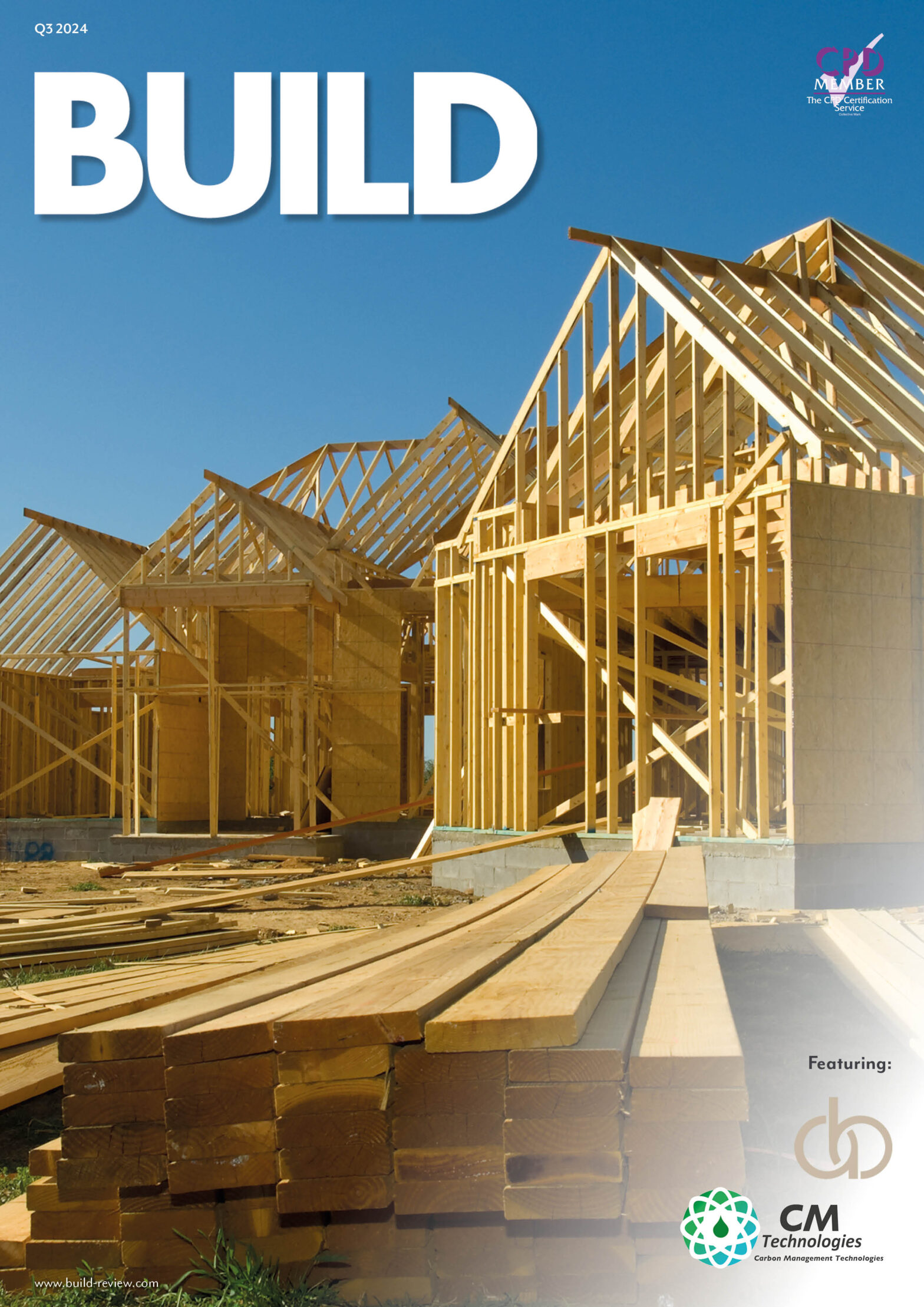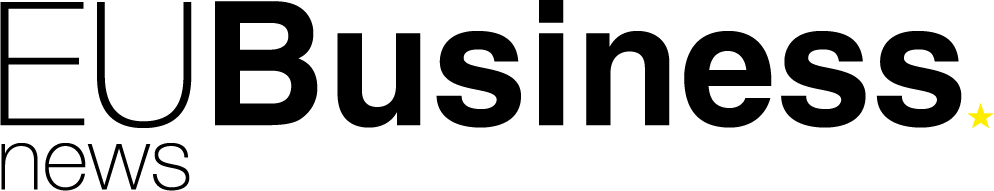Buying new furniture is exciting—until it arrives and doesn’t fit the space, clashes with your colour palette, or blocks a door you forgot about. That’s where visualization becomes a game-changer. Visualizing your room design before making a single purchase helps eliminate costly mistakes, reduce decision fatigue, and give you the confidence to bring your vision to life. And with tools like Arcadium 3D, it’s never been easier—or more accessible.
Why Visualizing a Room Design Matters
Designing a space isn’t just about style—it’s about flow, functionality, and proportion. Whether you’re furnishing a blank canvas or refreshing a room with new pieces, pre-visualization lets you:
- Test out multiple layouts without lifting a finger
- Ensure scale and dimensions work before buying
- Experiment with colours and finishes in real time
- Plan for lighting and pathways that affect usability
- Align your purchases with long-term goals
In short, it helps you design smarter, not harder.
The Modern Way to Plan: Use a Virtual Room Designer
Gone are the days of sketching layouts on graph paper. A virtual room designer offers a real-time, interactive way to build and furnish your space. Arcadium 3D is at the forefront of this evolution, delivering a tool that combines intuitive usability with the visual power of full 3D.
With Arcadium 3D, users can design floor plans, drop in furniture, adjust materials, and walk through the space virtually. The entire experience is browser-based and free, meaning anyone—from first-time decorators to professional designers—can get started instantly.
Step-by-Step: How to Visualize Your Room Design with Arcadium 3D
Step 1: Measure and Map Out Your Room
Start by measuring your room’s length, width, and ceiling height. Include doorways, windows, and any built-ins like radiators or fireplaces. With Arcadium 3D, you can enter these measurements directly to build an accurate digital floor plan.
Step 2: Drop in the Essentials
Once the room shell is created, add core items: sofas, beds, tables, and cabinets. Arcadium’s furniture library is expansive, letting you experiment with real-world dimensions and configurations. Need to check if a sectional fits the corner? Just drag, drop, and adjust.
Step 3: Try Alternate Layouts
Use Arcadium’s flexible interface to test multiple room layouts. Want to see how a round dining table changes the flow compared to a rectangular one? Simply switch them and walk through the room in 3D. No heavy lifting required.
Step 4: Play with Colours and Styles
Design is more than placement—it’s about feel. Arcadium 3D lets you switch materials and textures, previewing how wood finishes, paint colours, and fabrics affect your space. You can even overlay different design styles using AI-powered visuals.
Step 5: Walk Through and Refine
Arcadium’s virtual walk-through lets you experience the room as if you’re physically there. You can view sightlines, check clearances, and assess lighting—all critical in making informed design choices.
Step 6: Share Your Design
Once you’re happy, Arcadium lets you share your design via a simple URL. Whether you’re getting feedback from family, showing a client, or collaborating with a contractor, the process is smooth and professional.
Why Arcadium 3D is the Best Free Tool for Pre-Furniture Planning
While many tools offer design features, few combine functionality, accessibility, and quality as well as Acradium 3D does.
Here’s what sets it apart:
- No downloads, no paywall: Fully browser-based and free.
- Massive furniture library: Realistic, adjustable furnishings for all room types.
- Smart style switching: Try different aesthetics instantly using AI-enhanced visuals.
- 3D walkthroughs: Move through your space from a human-eye perspective.
- Instant sharing: Collaborate seamlessly with others via shareable links.
- Precision tools: Use snap-to-grid, angle lock, and parametric editing for accuracy.
Whether you’re planning your dream bedroom or staging a living room for resale, Arcadium brings your ideas to life with zero guesswork.
Real-Life Use Case: Sarah’s Home Office Makeover
Sarah, a freelance copywriter in Brighton, wanted to upgrade her cramped guest room into a calming yet practical home office. Before ordering anything, she used Arcadium 3D to:
- Create a custom room layout from her flat’s actual floor plan
- Experiment with desk positions to optimize natural light
- Ensure enough clearance for filing cabinets and her reading nook
- Try three colour palettes with different furniture combinations
- Share her design with a decorator for feedback—all online
The result? She saved hundreds by avoiding unnecessary furniture and achieved a space that met both her functional needs and style preferences.
Bonus Tips for Better Furniture Buying Decisions
Before you click “Buy Now,” here are a few extra design tips:
- Prioritize anchor pieces: Design around your largest item (like a bed or sofa) to avoid crowding.
- Visual balance matters: Distribute visual weight evenly across the room.
- Don’t ignore walkways: Allow at least 30–36 inches between large pieces.
- Colour test: Use Arcadium to compare how colours look under natural vs artificial light.
- Sleep on it: Save your design and revisit it the next day for fresh perspective.
Final Thoughts
When it comes to furnishing your home, clarity equals confidence. By visualizing your room design with Arcadium 3D before buying furniture, you eliminate the guesswork and elevate your design game—without spending a penny on software.
Arcadium 3D isn’t just a digital tool; it’s a creative partner for homeowners, designers, and anyone serious about getting it right the first time.